之前学习 css 还有开发的时候其实接触过很多知识点,只是一直没有时间去进行一个总结整合,今天特地来记录一下。
# BFC 模式及应用
BFC,全称 Block Formatting Context,块级格式化上下文。
按我的理解,一旦某个元素开启这个模式,它内部就会有自己的一套渲染规则,它内部的元素不会影响到外部其他元素的渲染
# 形成 BFC 模式的条件
- float 的值不为 none
- position 的值为 absolute 或 fixed
- overflow 的值不为 visible
- display 的值为 inline-block 或 table-cell 或 table-caption
- 根元素
# BFC 模式的渲染规则
- 每个 box 在水平方向上的左边缘和 BFC 的左边缘相对齐,就算存在浮动。
- 内部的 box 将会独占宽度
- BFC 区域不会和浮动元素重叠
- BFC 区域是一个独立的渲染容器,内部不干扰外部的渲染
- 浮动元素的高度也参与 BFC 的高度计算
# BFC 模式的应用场景
# 实现自适应布局
用于实现一列 /n 列定宽,最右边那一列自适应。
将左边的列向左浮动,浮动会导致从文档流中删除,使得最右边的一列和左边的列重叠,这时对最右边一列启用 BFC 模式,就可以实现这个布局。
<style> | |
body{ | |
width: 600px; | |
position: relative; | |
} | |
.left{ | |
width:80px; | |
height:200px; | |
float: left; | |
background-color: blue; | |
} | |
.right{ | |
height:200px; | |
background-color: red; | |
overflow: hidden; | |
} | |
</style> | |
<body> | |
<div class="left"></div> | |
<div class="right"></div> | |
</body> |

# 解决高度塌陷问题
浮动会导致元素从文档流之中删除,从而无法撑起父元素的高度。
但浮动元素也参与 BFC 的高度计算,利用这一点我们可以简单的解决高度塌陷问题
<style> | |
.root{ | |
border: 5px solid blue; | |
width:300px; | |
} | |
.child{ | |
border:5px solid red; | |
width:100px; | |
height:100px; | |
float: left; | |
} | |
</style> | |
<body> | |
<div class="root"> | |
<div class="child child1"></div> | |
<div class="child child2"></div> | |
</div> | |
</body> |
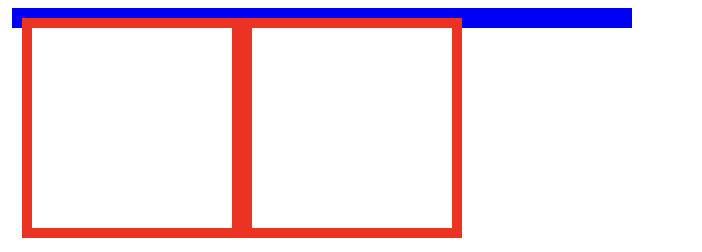
这个时候,我们在父元素中添加
.root{ | |
overflow: hidden; | |
} |
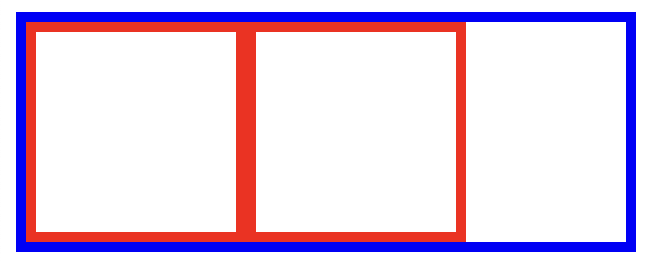
# 解决边距折叠问题
正常来说,同一个 BFC 的两个相邻 box 的 margin 会出现折叠现象。
只要让两个相邻元素不在同属于一个 BFC,就可以解决边距折叠问题。
# 多种方式实现居中
# 已知居中元素宽高
# 绝对定位 + 负 margin
- 父元素设置定位 relative(因为绝对定位相对于最近设置了定位的父元素)
- 居中元素设置绝对定位,top 和 left 各 50%,左和上 margin 设置负值(宽度的一半)
# 绝对定位 + 自动 margin
- 父元素设置定位 relative
- 居中元素设置绝对定位,上下左右偏移全部设置为 0,且设置 margin:auto。
# 未知居中元素宽高
其实这种相对来说更通用,用的更多。
# 绝对定位 + transform
- 父元素设置定位 relative
- 居中元素设置绝对定位,top 和 left 各 50%,且使用 transform 使自身偏移回宽高的一半。
# 设置为行内元素 + text-align+vertical-align
- 父元素设置 text-align 为 center
- 子元素设置 display 为 inline-block,vertical-align 为 middle
# table-cell
.parent{ | |
display:table-cell; | |
text-align:center; | |
vertical-align:middle; | |
} | |
.son{ | |
display:inline-block; | |
} |
# flex
我最喜欢的 flex 布局,省事代码也少。
.parent{ | |
display:flex; | |
justify-content:center; | |
align-items:center; | |
} |
# 两列布局
以左边定宽右边自适应为例
# float+margin
<style> | |
.left{ | |
width:200px; | |
height:200px; | |
background-color: blue; | |
float: left; | |
} | |
.right{ | |
height:200px; | |
margin-left:200px; | |
background-color: red; | |
} | |
</style> | |
<body> | |
<div class="left"></div> | |
<div class="right"></div> | |
</body> |
# float+overflow
<style> | |
.left{ | |
width:200px; | |
height:200px; | |
background-color: blue; | |
float: left; | |
} | |
.right{ | |
height:200px; | |
overflow: hidden; | |
background-color: red; | |
} | |
</style> | |
<body> | |
<div class="left"></div> | |
<div class="right"></div> | |
</body> |
# flex
<style> | |
.root{ | |
display: flex; | |
} | |
.left{ | |
width:200px; | |
height:200px; | |
background-color: blue; | |
float: left; | |
} | |
.right{ | |
height:200px; | |
flex-grow: 1; | |
background-color: red; | |
} | |
</style> | |
<body> | |
<div class="root"> | |
<div class="left"></div> | |
<div class="right"></div> | |
</div> | |
</body> |
# 三列布局
# 左边两列定宽右边自适应
# float+margin
实现方法类似两列布局,多出来一列定宽的那列 css 样式和上面左边列一样
# float+overflow
同上
# flex
同上,类似
# 两侧定宽中间自适应
# float+margin
<style> | |
.root{ | |
/* display: flex; */ | |
} | |
.left{ | |
width:200px; | |
height:200px; | |
background-color: blue; | |
float: left; | |
} | |
.center{ | |
height:200px; | |
margin:0px 200px; | |
background-color: aquamarine; | |
} | |
.right{ | |
height:200px; | |
width: 200px; | |
float: right; | |
background-color: red; | |
} | |
</style> | |
<body> | |
<div class="root"> | |
<div class="left"></div> | |
<div class="right"></div> | |
<div class="center"></div> | |
</div> | |
</body> |
注意,在 html 内 center 反而放后面,因为块级元素都是会独立占据一行的,如果放在前面,会使 right 列被顶下去。
# float+overflow
只需将上面 center 列的 css 中 margin 属性替换成 overflow:hidden 即可
# flex
<style> | |
.root{ | |
display: flex; | |
} | |
.left{ | |
width:200px; | |
height:200px; | |
background-color: blue; | |
float: left; | |
} | |
.center{ | |
height:200px; | |
flex-grow: 1; | |
background-color: aquamarine; | |
} | |
.right{ | |
height:200px; | |
width: 200px; | |
float: right; | |
background-color: red; | |
} | |
</style> | |
<body> | |
<div class="root"> | |
<div class="left"></div> | |
<div class="center"></div> | |
<div class="right"></div> | |
</div> | |
</body> |